- Fireflies.ai: Transcribes meetings, analyzes conversations, and creates actionable follow-up workflows. Syncs with CRMs for consistent outreach.
- HubSpot Sales Hub: Uses AI to craft personalized email sequences based on real-time behavior and CRM data.
- Lavender: Improves email communication with AI-driven writing assistance, offering tone adjustments and personalization suggestions.
- Smartlead.ai: Focuses on behavior-based email sequencing, ensuring timely follow-ups triggered by user actions.
- FlowUp: Adds voice messaging to multi-channel automation, tailoring communication based on lead behavior.
- Clerk Chat: Automates SMS/MMS follow-ups using behavioral tracking and sentiment analysis.
- Phostra-Engine AI-LeadFlow: Combines email, SMS, and voice channels with sentiment analysis for personalized outreach.
Quick Comparison
| Tool | Focus | Key Feature | Starting Price |
|---|---|---|---|
| Fireflies.ai | Meeting insights | Actionable workflows from meetings | $18/user/month |
| HubSpot Sales Hub | Full sales cycle automation | AI-driven email sequences | $50+/user/month |
| Lavender | Email optimization | Real-time tone and clarity suggestions | N/A |
| Smartlead.ai | Behavior-based sequencing | Timing follow-ups within 48 hours | Flat rates |
| FlowUp | Multi-channel with voice | Personalized voice messages | N/A |
| Clerk Chat | SMS/MMS automation | Sentiment analysis for quick replies | Volume-based |
| Phostra-Engine | Omnichannel | SentimentSync for tone adjustments | Enterprise |
These tools help you scale personalized communication, save time, and improve lead conversion rates - all while keeping the human touch intact.
Best Sales Automation Software Tools 2025
1. Fireflies.ai
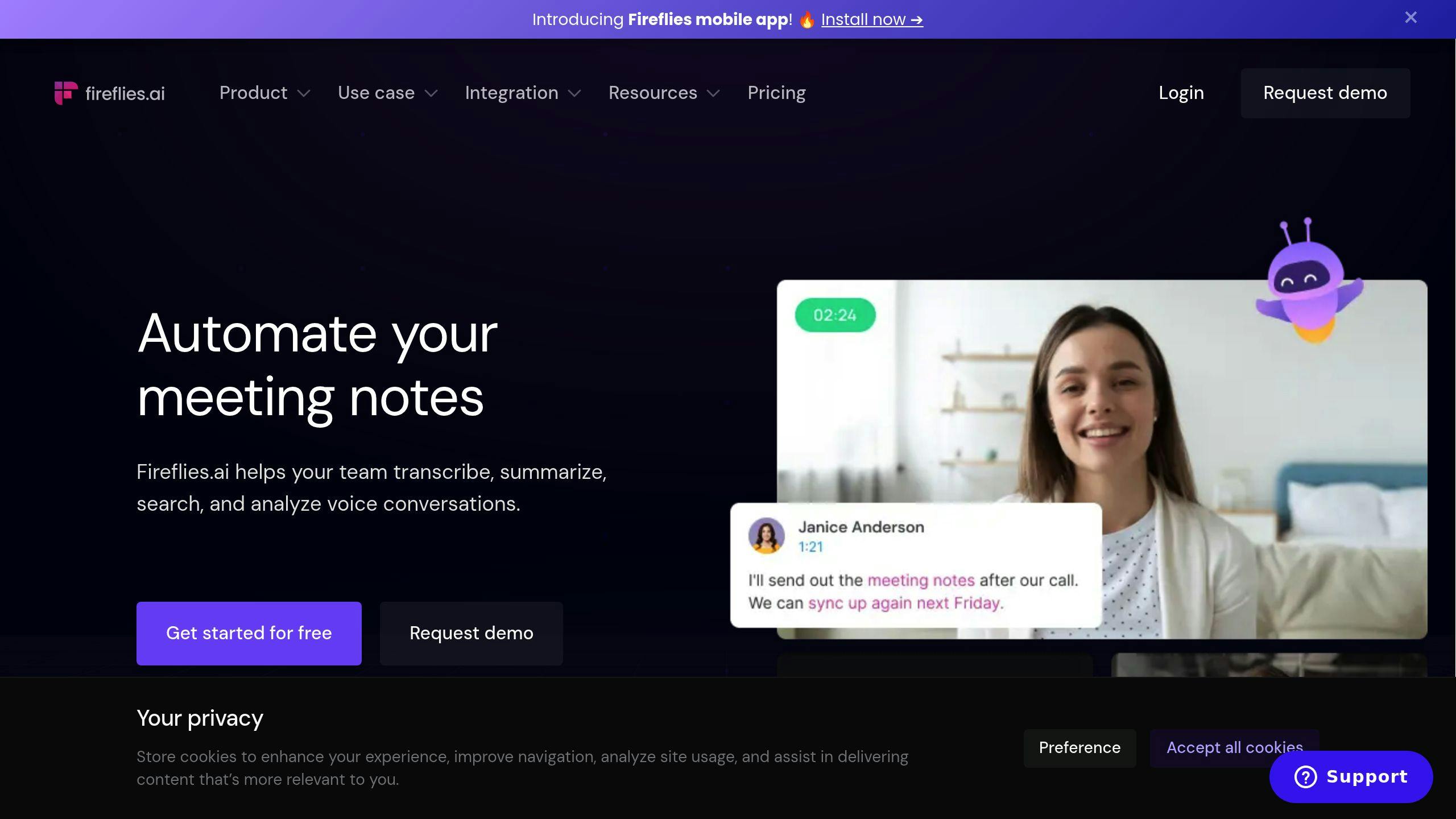
Fireflies.ai offers transcriptions with an impressive 95% accuracy rate [1], along with tools for conversation analysis that turn meetings into actionable follow-up workflows. These features align perfectly with the goals of smarter timing, personalization, and effective collaboration between humans and AI.
The platform’s AI examines conversation patterns to ensure follow-ups remain personalized. With the AskFred AI assistant, sales teams can craft contextual emails that directly reference key points from meetings, making each interaction feel tailored and meaningful [1].
Its CRM integrations streamline the process by automatically syncing meeting insights with customer records. This ensures follow-ups are consistent with previous interactions and trigger the right actions at the right time.
| Feature | Business Impact |
|---|---|
| Topic Tracker | Highlights recurring issues for proactive action |
| Smart Search | Locates critical moments with simple queries |
| Soundbites Playlists | Creates training resources from top sales calls |
One example of success comes from a SaaS company that integrated Fireflies.ai into their sales process. The results were impressive: 30% faster response times to leads, 22% more demos booked, and a 15% improvement in close rates due to better objection handling [1][2]. This showcases how AI-powered tools can elevate personalization at scale.
Fireflies.ai also prioritizes security with SOC 2 Type 2 and GDPR compliance, plus HIPAA-compliant options for healthcare users [1].
Pricing starts at $18 per user per month (billed annually), with enterprise plans offering private storage options.
2. HubSpot Sales Hub
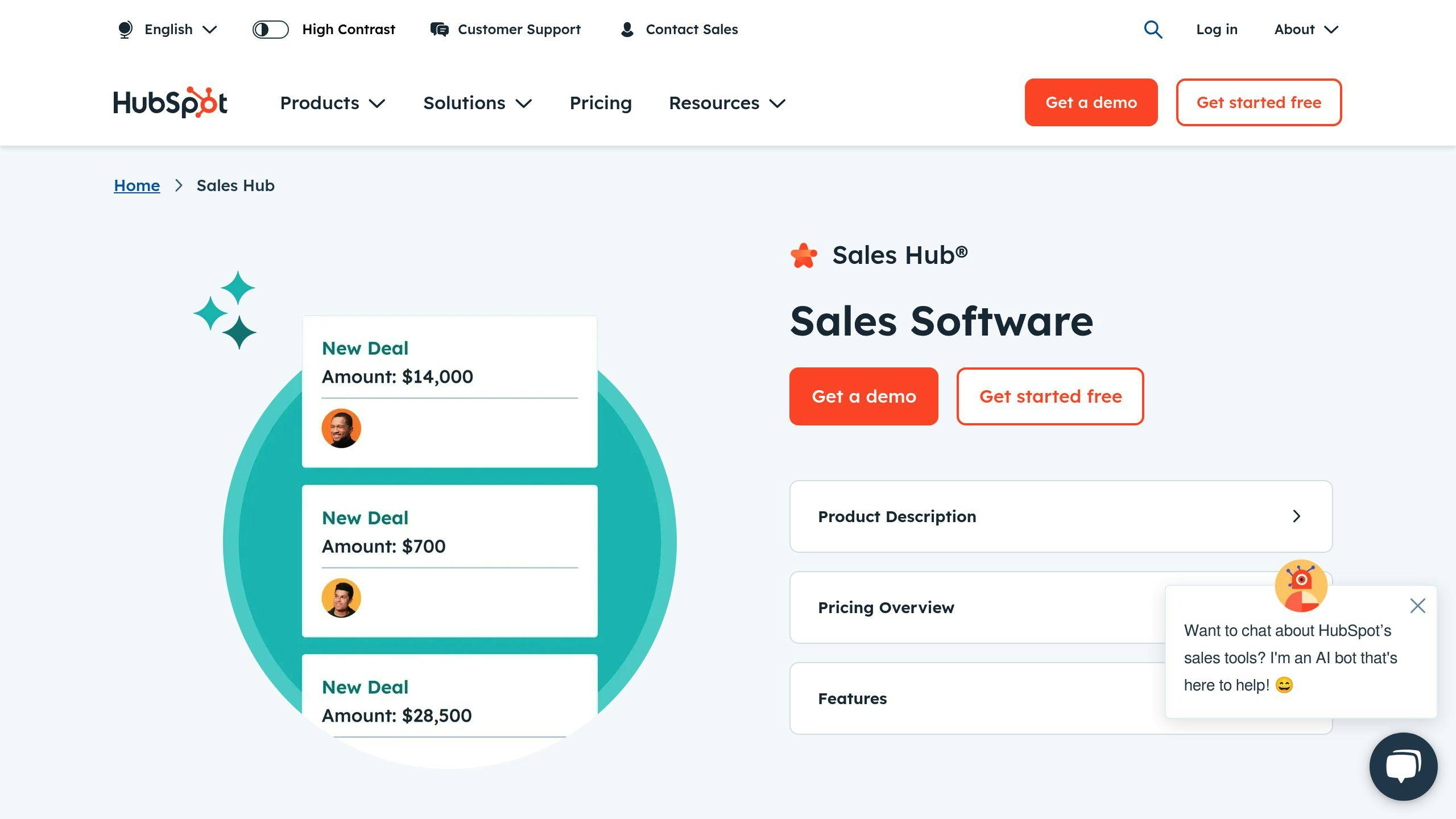
HubSpot Sales Hub uses AI to streamline lead follow-ups while keeping interactions personal. Its AI-driven email sequencing adjusts to how prospects engage, creating tailored messages based on real-time behavior [1]. Similar to Fireflies.ai’s focus on meeting insights, HubSpot prioritizes behavioral cues to ensure the communication feels natural.
The platform’s natural language processing engine analyzes CRM data and behavioral triggers to craft relevant messages. For example, if a prospect downloads a resource, the system might generate a follow-up email like: "I noticed you downloaded our SaaS pricing guide - would a 15-minute demo help clarify implementation costs?" [1].
With this tool, users report faster response times (63%), more meetings scheduled (2.8x), and higher email open rates (34%) compared to manual methods [1].
HubSpot also supports multi-step follow-up scenarios with a system that adapts to each lead’s engagement level. Its branching logic ensures prospects receive content that matches their interests and actions [1].
Key features include detailed access controls and thorough audit trails for campaign oversight [1]. The platform integrates seamlessly with over 40 tools, such as Salesforce and LinkedIn Sales Navigator, ensuring consistent messaging and automating repetitive tasks [1].
"HubSpot's CRM-powered automation lets our team focus on strategic conversations while AI handles routine touchpoints perfectly." - HubSpot Sales Hub customer testimonial [1]
This mix of automation and human oversight helps businesses maintain meaningful connections while scaling their efforts.
3. Lavender

Lavender takes a different approach from tools like Fireflies.ai and HubSpot by focusing on improving email communication with AI-driven writing assistance.
Instead of relying on generic email templates, Lavender's AI analyzes past interactions and a prospect's online behavior to offer personalized suggestions. For example, if a lead recently visited the pricing page, Lavender might suggest: "Your CTO checked out our enterprise plan - highlight ROI in the second paragraph."
The platform works in real-time, refining email drafts for clarity and personalization while also managing follow-up sequences. Its AI pinpoints the best times to send emails and pulls relevant case studies directly from your company's database. It even scans company websites and LinkedIn activity to generate tailored talking points.
Here are some standout features:
- Real-time suggestions to adjust tone and phrasing based on sentiment
- Seamless two-click CRM integration for quick access to drafts
- Personalization informed by a prospect's digital activity
Lavender users report a 73% reply rate with a 5x boost in output compared to manual efforts [1]. Its advanced algorithms ensure your emails resonate with recipients while enabling you to scale outreach across a large audience.
Much like Smartlead.ai's focus on outreach sequencing, Lavender integrates with top CRMs to maintain context and continuity across all your communication channels.
4. Smartlead.ai
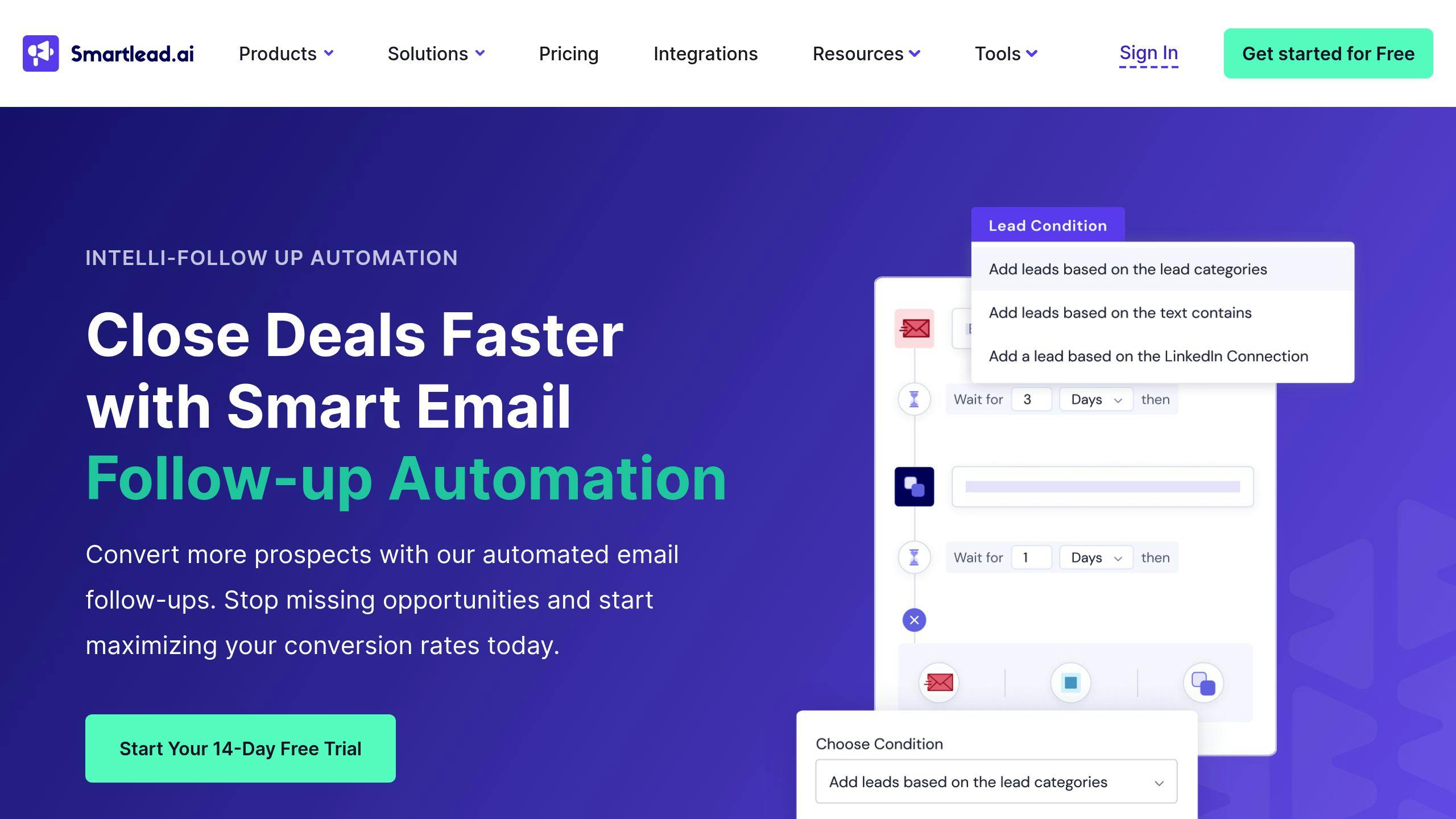
Smartlead.ai takes a different approach compared to tools like Lavender. Instead of focusing solely on email content, it zeroes in on timing. Its behavior-based sequencing adjusts to how prospects interact with emails, making follow-ups feel natural and timely - usually within 48 hours of an email being opened [3].
The platform creates email sequences that respond to specific lead actions. For example, if a lead opens an email but doesn't reply, Smartlead.ai triggers a follow-up within two days. This ensures the interaction feels organic and keeps communication flowing [3].
It also integrates with tools like Zoom and Slack, allowing it to send out personalized meeting summaries after calls. Dynamic templates pull in industry-specific details directly from CRM records, making every interaction more relevant.
How Smartlead.ai Performs
| Metric | Performance |
|---|---|
| Spam Folder Reduction | 40% decrease |
| Average Response Rate | 35% with triggers |
| Personalization Improvement | 57% of users report it |
The AI engine fine-tunes subject lines and email content based on engagement data. It also automatically adjusts send times for different time zones and ensures frequency aligns with email provider guidelines [3]. With real-time analytics, users can track how each stage of a sequence performs.
One standout feature is its email health monitoring system. This tool checks for spam triggers and offers suggestions to improve deliverability, helping users maintain strong email performance [3].
Smartlead.ai balances educational content with targeted offers, tailoring the mix based on engagement history [6][5]. This approach ensures automation enhances connections rather than making them feel robotic.
"The AI-driven customization has transformed how we approach lead nurturing. Our sales team can now maintain personal connections while handling 3x more leads", says a customer success manager from a real estate agency that achieved a 35% response rate with Smartlead.ai's behavior-based messaging [4][5].
sbb-itb-4087e62
5. FlowUp
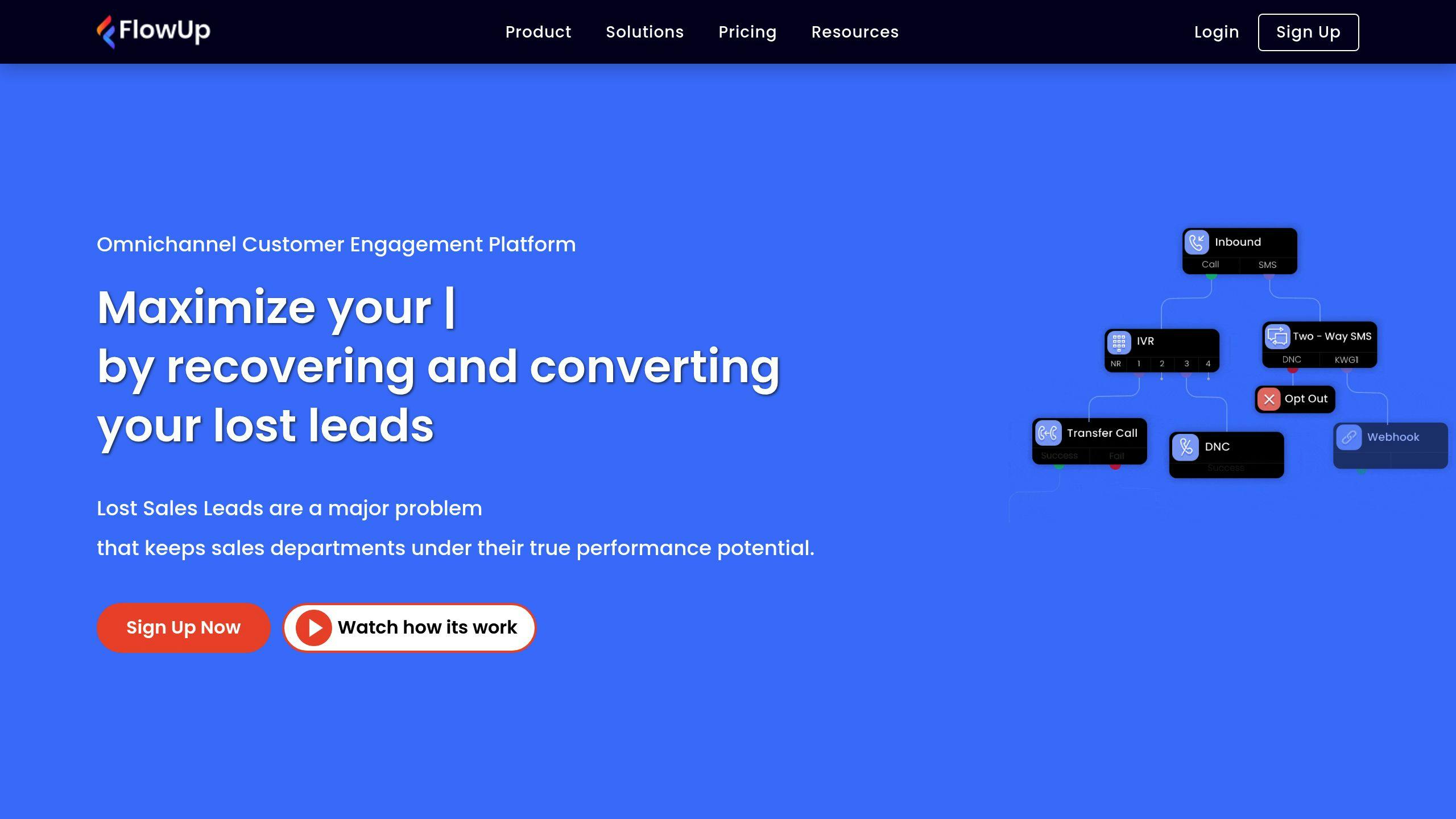
FlowUp takes automation beyond just emails and meetings by incorporating voice channels into behavior-triggered workflows. This approach allows for personalized, multi-channel interactions that feel more human [4].
What makes FlowUp stand out is its focus on voice. The platform lets sales teams record custom voice messages that are automatically sent based on specific triggers. For example, if a lead views a property listing three times, the system can deliver a voicemail from their assigned agent. This voice-first strategy helps retain the personal touch often missing in text-based automation [4].
It also includes localization features like matching area codes and ZIP-based targeting, ensuring messages feel geographically relevant. These features pair well with Smartlead.ai's time zone adjustments to ensure messages arrive at the right time [4].
FlowUp excels in creating smart, automated follow-up sequences. By analyzing lead behavior and CRM data, it tailors outreach strategies. For instance, a hospitality company using FlowUp cut lead response times by 35% with automated booking confirmations that combined text and voice messages [4].
The platform also offers AI-powered tools to ensure high-quality voice recordings for consistent messaging. Built-in compliance checks help teams avoid legal issues while keeping their outreach effective [4].
With seamless CRM integration, FlowUp syncs voice and SMS interactions directly with prospect records. By combining the personal feel of voice with the efficiency of automation, FlowUp shows how AI can enhance - not replace - genuine connections [4].
6. Clerk Chat

Clerk Chat focuses on text-based automation through SMS and MMS messaging, showing that automation doesn’t have to feel impersonal [2].
The platform combines behavioral tracking with CRM data to customize communications based on user actions. For instance, if a lead downloads a resource or performs a specific action, Clerk Chat responds within seconds. Quick responses matter - a delay of just 30 minutes can significantly reduce contact success rates compared to responding within 5 minutes [7].
Here’s a breakdown of its lead qualification features:
| Feature | Purpose | Benefit |
|---|---|---|
| Sentiment Analysis | Evaluates tone and engagement levels in messages | Helps focus on high-intent leads |
| Real-time CRM Updates | Keeps lead scores updated continuously | Supports dynamic lead nurturing |
| Behavioral Triggers | Detects buying signals | Allows timely follow-ups |
The system crafts personalized, natural-sounding messages using data like page visits. For example, if someone repeatedly visits the pricing page, it might send a message like: "Hi [Name], noticed you’ve checked out our pricing page three times this week - would you like to schedule a quick demo?" [2]. This type of contextual outreach makes interactions feel thoughtful and engaging.
Users have reported impressive results: 85% faster response times, a 40% increase in booked meetings, and 60% less administrative work [2][8]. Clerk Chat is designed to scale, serving businesses of all sizes - from small teams to enterprises managing over 10,000 leads per month [4]. Pricing adjusts based on the volume of leads.
This wraps up our look at SMS-driven solutions and leads us into the next tool that integrates multiple communication channels.
7. Phostra-Engine AI-LeadFlow
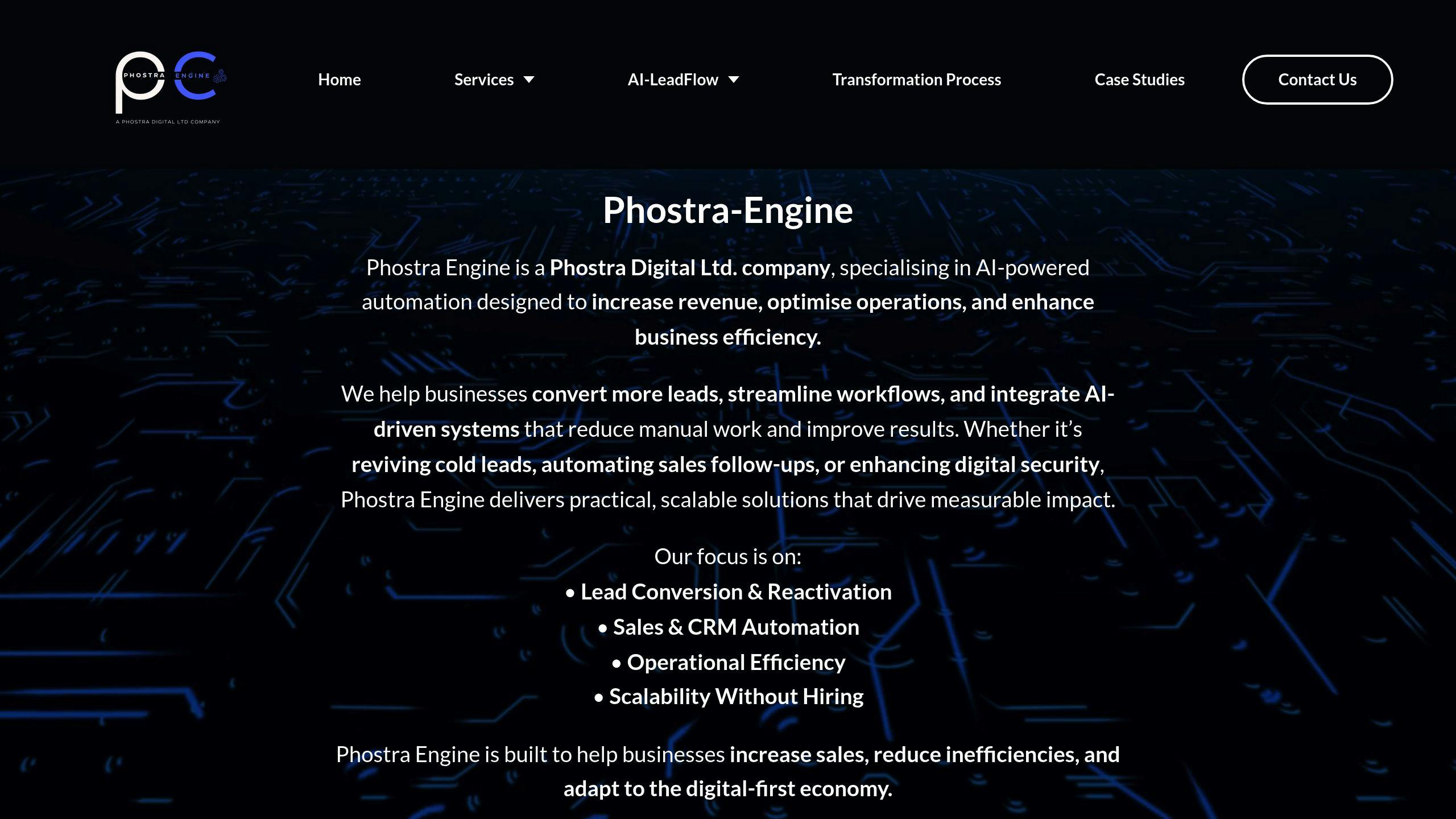
Phostra-Engine AI-LeadFlow goes beyond SMS automation by combining email, SMS, and voice channels with smart language models. Its SentimentSync feature analyzes how prospects communicate, adjusting tone and style to build a natural connection while efficiently managing follow-ups [2][5].
This tool has shown real results, like a 34% boost in response rates for consulting firms using its Project Match feature. This functionality pairs client concerns with past successful projects, making outreach more relevant [5]. It also simplifies appointment follow-ups while keeping strong security measures in place [1][2].
Multi-Channel Communication Breakdown
| Channel | Automation Capability | Personalization Feature |
|---|---|---|
| Triggered sequences with engagement tracking | Content tailored through CRM data | |
| SMS | Automated service reminders | Messaging adapted based on user behavior, like clicks on pricing pages |
| Voice | AI-generated callback scripts | Scripts adjusted using call history data |
Phostra-Engine syncs seamlessly with major CRMs, updating data in real time [1][3]. Custom APIs allow for automatic lead scoring by analyzing engagement metrics [3][9].
Sales automation consultant Jamie Lin highlights its edge:
"Phostra's strength lies in its predictive content sequencing - it doesn't just follow preset intervals but adjusts timing based on lead engagement signals like email open patterns" [9].
The enterprise version includes compliance tools, such as automated GDPR and CCPA data retention policies [1][4]. Its analytics dashboard offers detailed insights into engagement trends, enabling teams to refine follow-up strategies. The "Conversion Pathways" analysis feature maps out successful interaction patterns to guide future efforts [3][9].
For industries with strict regulations, the platform ensures personalization while adhering to compliance requirements [1][5].
Tool Features Comparison
This breakdown highlights how these tools differ across five important areas:
Core Capabilities and Integration
| Tool | Primary Focus | Standout Feature |
|---|---|---|
| Fireflies.ai | Meeting-driven follow-ups | Turns meeting insights into actions |
| HubSpot Sales Hub | Full-cycle sales | Tracks deal stages effectively |
| Lavender | Email optimization | Analyzes email sentiment |
| Smartlead.ai | Bulk sequencing | Times actions based on behavior |
| FlowUp | Multi-channel | Includes a built-in CRM |
| Clerk Chat | Conversational AI | Analyzes chat history |
| Phostra-Engine | Omnichannel | Creates custom video messages using LinkedIn data |
Enterprise Considerations
Pricing varies widely, starting at $19 per user for Fireflies.ai and going beyond $1,500 for HubSpot's Enterprise plan. Smartlead.ai stands out with flat rates designed for high-volume users.
Security features also differ significantly:
- Fireflies.ai: SOC 2, GDPR, and HIPAA compliance
- HubSpot: Comprehensive platform-level security
- Smaller tools: Basic encryption measures
Personalization Capabilities
AI-driven personalization is a game-changer. Research indicates that integrating AI into sales processes can boost lead generation by 50% [6]. These tools focus on maintaining personal connections at scale.
"AI adjusts follow-up timing based on reply patterns", explains the Smartlead.ai product team [3].
Analytics and Performance Tracking
| Tool | Key Analytics Feature | Unique Insight |
|---|---|---|
| Phostra-Engine | Conversion likelihood predictor | Helps gauge conversion potential |
| Smartlead.ai | Bounce monitoring | Provides spam prevention data |
| FlowUp | Campaign performance | Tracks multi-channel engagement |
Implementation Complexity
The ease of setup varies. HubSpot offers straightforward native integration, while tools like FlowUp require configuring voice campaigns. Lavender simplifies email processes with standardized templates. Choosing the right tool depends on aligning its features with your team's specific workflows.
Next Steps
Now that we've covered seven specialized tools, here's a practical framework to help you implement them effectively:
Assess Your Infrastructure
Start by reviewing your current CRM and communication systems. For example, companies using HubSpot have reported a 65% decrease in manual follow-ups [1].
| Business Size | Monthly Budget |
|---|---|
| Small Teams (1-5) | $0-199 |
| Mid-Market (6-50) | $49+/user |
| Enterprise (50+) | $1,000+ |
Implementation Strategy
Roll out tools gradually. Begin with email automation using options like Lavender or Smartlead.ai. Based on your workflow, integrate tools such as Fireflies.ai for meeting optimization or Phostra-Engine for multi-channel communication.
"AI tools should enhance human judgment, not replace it - especially with real-time override capabilities." - Marissa Chen, Gartner Sales Tech Analyst [5]
Security and Compliance
If you're in healthcare or e-commerce, choose tools that prioritize strong security features while still delivering automation benefits [1][2].
Channel Optimization
Think about where your audience is most active when selecting communication channels. Tools like Phostra-Engine offer omnichannel capabilities to cover multiple platforms. Keep in mind platform rules - Gmail, for instance, limits daily messages to 5,000 [3].
Performance Monitoring
Keep an eye on these key metrics:
- Response rates compared to industry standards
- Sales cycle duration to measure efficiency
- Time saved by your team
- Engagement quality to ensure meaningful interactions
Risk Mitigation
Set up safeguards to protect your sender reputation and avoid overlap between automated and manual communications.
Training Requirements
Train your team to get the most out of these tools. Standardize templates and clarify handoff processes between AI and human efforts. Use features like Lavender's tone adjustments and Clerk Chat's behavioral triggers to maintain a personal touch while ensuring consistency. This balance is crucial for building trust and driving conversions.
FAQs
Can you use AI to generate leads?
Absolutely, AI tools can help generate and qualify leads while keeping interactions personalized. For instance, tools like Smartlead.ai boast over 80% email open rates by optimizing timing and preventing spam [3].
Some key AI-driven features include:
- Data-focused prospecting: Pinpointing valuable prospects through integrated data analysis.
- Behavioral tracking: Identifying qualified leads based on their interaction patterns.
- Multi-channel outreach: Coordinating efforts across several platforms for better reach.
These features align with the tools mentioned earlier, which streamline follow-ups without losing the human touch.
How do I generate leads automatically?
To set up automated lead follow-ups effectively using the tools discussed, service-based businesses should focus on the following:
| Strategy Component | Tool Example | Key Benefit |
|---|---|---|
| Behavioral Triggers | Clerk Chat | Sends dynamic messages based on user actions. |
| Response Optimization | Lavender | Analyzes tone using 50+ engagement signals. |
| Multi-channel Outreach | FlowUp | Speeds up appointment scheduling by 40%. |
For best results, space out follow-ups by 2–3 days to avoid spam filters [3]. Also, prioritize behavior-triggered sequences over bulk messaging to keep your outreach relevant and personalized.


